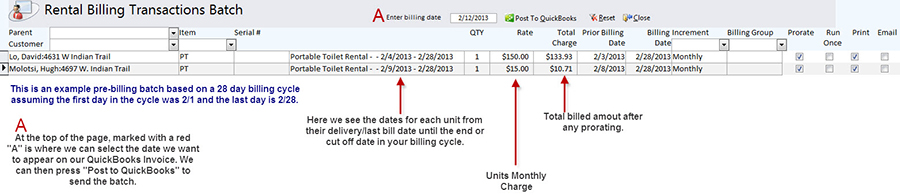Mobile Install for Android/iPhone

- System Requirements
- Files To Download
- IIS Installation / Setup
- SQLEXPRESS Installation
- IRT Installation
- Router / Network Configuration
- Troubleshooting
- Create Batch Billing

System Requirements
Your PC/Server must be running the following:
If you are unsure of your system configuration please consult your computer consultant.
 Make sure your PC is completely updated with the latest Microsoft updates
Make sure your PC is completely updated with the latest Microsoft updates
 IIS 6.0 or greater (Windows 2003 Server or Windows 7 workstation)
IIS 6.0 or greater (Windows 2003 Server or Windows 7 workstation)
 NET Framework 3.5
NET Framework 3.5
 SQL Server (Full Version or MSDE. MSDE is available from The Service Program’s website)
SQL Server (Full Version or MSDE. MSDE is available from The Service Program’s website)
 SSMS 2008 (SQL Server Management Studio Express available from The Service Program’s website)
SSMS 2008 (SQL Server Management Studio Express available from The Service Program’s website)

Files to Download
Download and install the appropriate version of SQL based on or processor speed:
For the 32 and 64 Bit versions only download those if our tech support departments tells you too.
Download and install the appropriate version of SQL Server Management Studio Express based on or processor speed

IIS Installation and Setup
 To run a batch billing of all our rented items we need to get to the “Run Billing” screen. To do so, follow the picture below by clicking Rental Info, then Billing and finally Run Billing.
To run a batch billing of all our rented items we need to get to the “Run Billing” screen. To do so, follow the picture below by clicking Rental Info, then Billing and finally Run Billing.

 To generate our billing batch follow the steps outlined in the picture below.
To generate our billing batch follow the steps outlined in the picture below.
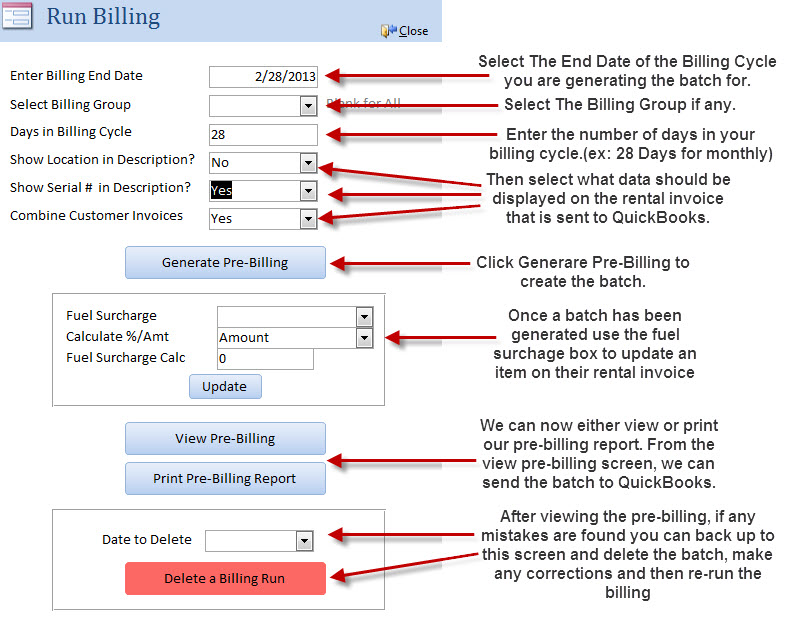
 Once you have generated the pre-billing report click view pre-billing to send this batch to QuickBooks as shown below.
Once you have generated the pre-billing report click view pre-billing to send this batch to QuickBooks as shown below.